Circuit diagram:-
Make the connection as per this and make sure you esp module as AT frimware in it
I made All the Connection as per Circuit Diagram
Code:-
#include "WiFiEsp.h"
#ifndef HAVE_HWSERIAL1
#include "SoftwareSerial.h"
SoftwareSerial Serial1(3, 2); // RX, TX
#endif
#define Relay_Out 10
char ssid[] = "SSID"; // your network SSID (name)
char pass[] = "PASSWORD"; // your network password
int status = WL_IDLE_STATUS;
int ledStatus = LOW;
WiFiEspServer server(80);
// use a ring buffer to increase speed and reduce memory allocation
RingBuffer buf(8);
void setup()
{
pinMode(LED_BUILTIN, OUTPUT);
pinMode(Relay_Out,OUTPUT);
digitalWrite(Relay_Out,HIGH);// initialize digital pin LED_BUILTIN as an output.
Serial.begin(115200); // initialize serial for debugging
Serial1.begin(9600); // initialize serial for ESP module
WiFi.init(&Serial1); // initialize ESP module
WiFi.config(IPAddress(192,168,0,107));
// check for the presence of the shield
if (WiFi.status() == WL_NO_SHIELD) {
Serial.println("WiFi shield not present");
// don't continue
while (true);
}
// attempt to connect to WiFi network
while (status != WL_CONNECTED) {
Serial.print("Attempting to connect to WPA SSID: ");
Serial.println(ssid);
// Connect to WPA/WPA2 network
status = WiFi.begin(ssid, pass);
}
Serial.println("You're connected to the network");
printWifiStatus();
// start the web server on port 80
server.begin();
}
void loop()
{
WiFiEspClient client = server.available(); // listen for incoming clients
if (client) { // if you get a client,
Serial.println("New client"); // print a message out the serial port
buf.init(); // initialize the circular buffer
while (client.connected()) { // loop while the client's connected
if (client.available()) { // if there's bytes to read from the client,
char c = client.read(); // read a byte, then
buf.push(c); // push it to the ring buffer
e
if (buf.endsWith("\r\n\r\n")) {
sendHttpResponse(client);
break;
}
// Check to see if the client request was "GET /H" or "GET /L":
if (buf.endsWith("GET /H")) {
Serial.println("Turn led ON");
ledStatus = HIGH;
digitalWrite(Relay_Out, LOW); // turn the LED on (HIGH is the voltage level)
}
else if (buf.endsWith("GET /L")) {
Serial.println("Turn led OFF");
ledStatus = LOW;
digitalWrite(Relay_Out, HIGH); // turn the LED off by making the voltage LOW
}
}
}
// close the connection
client.stop();
Serial.println("Client disconnected");
}
}
void sendHttpResponse(WiFiEspClient client)
{
// HTTP headers always start with a response code (e.g. HTTP/1.1 200 OK)
// and a content-type so the client knows what's coming, then a blank line:
client.println("HTTP/1.1 200 OK");
client.println("Content-type:text/html");
client.println();
// the content of the HTTP response follows the header:
client.print("The LED is ");
client.print(ledStatus);
client.println("<br>");
client.println("<br>");
client.println("Click <a href=\"/H\">here</a> turn the LED on<br>");
client.println("Click <a href=\"/L\">here</a> turn the LED off<br>");
// The HTTP response ends with another blank line:
client.println();
}
void printWifiStatus()
{
// print the SSID of the network you're attached to
Serial.print("SSID: ");
Serial.println(WiFi.SSID());
// print your WiFi shield's IP address
IPAddress ip = WiFi.localIP();
Serial.print("IP Address: ");
Serial.println(ip);
// print where to go in the browser
Serial.println();
Serial.print("To see this page in action, open a browser to http://");
Serial.println(ip);
Serial.println();
}
Video
Watch full vide to understand all the things
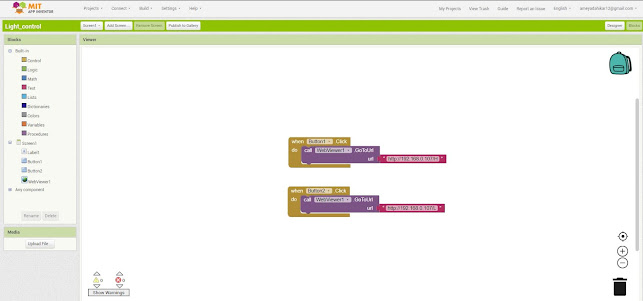
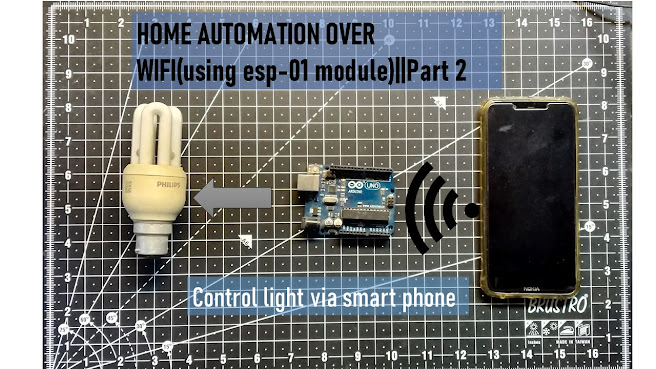



Comments
Post a Comment